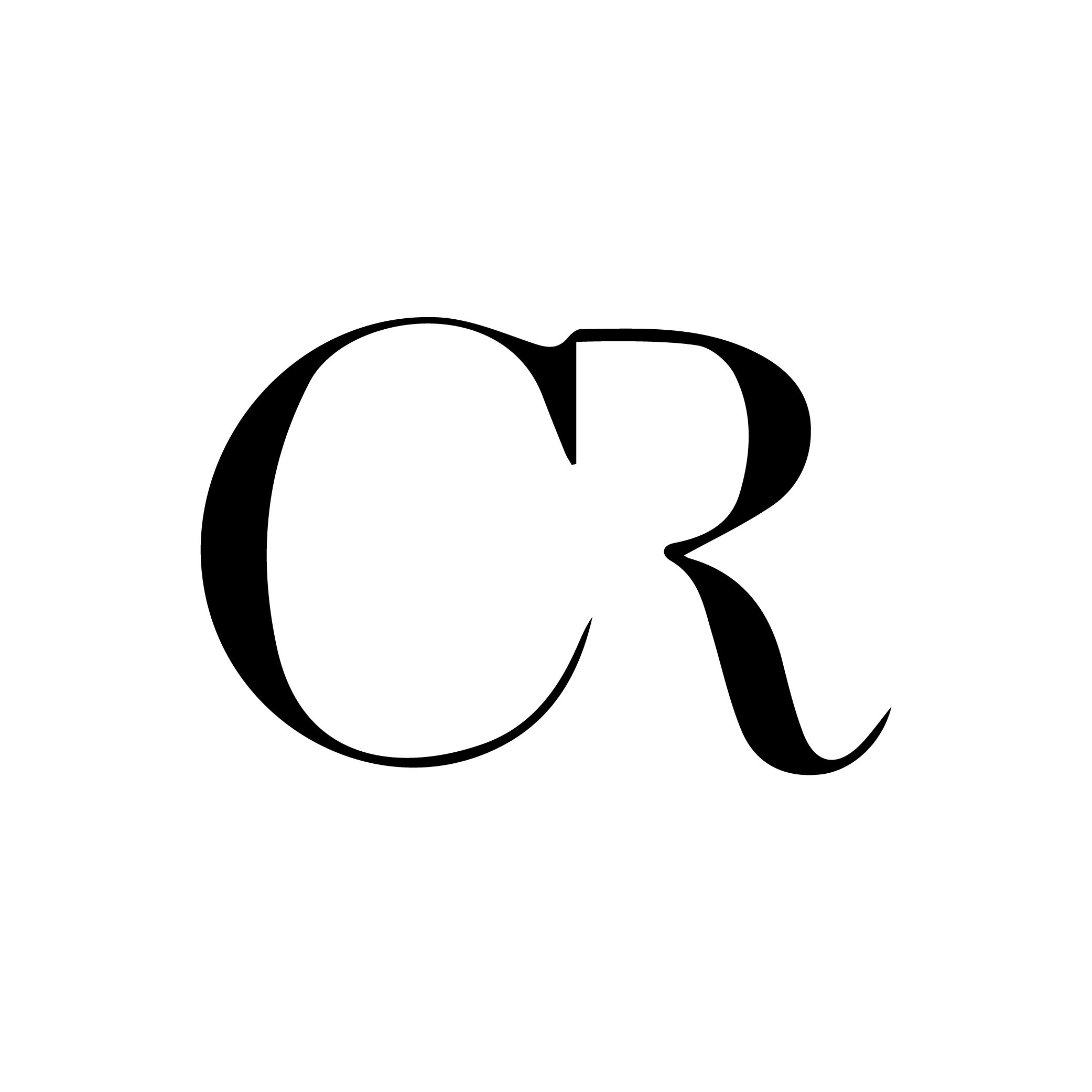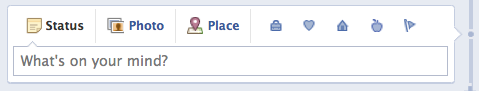I've been on Facebook since 2005. I love it. I've moved three times since then and lived in four different cities, so it's nice to have a way to keep up with all the friends I've made. Recently Facebook made some important changes to their site. This isn't anything new... they've been changing things since the creation (and I, for one, love it!) but it understandably has people confused on their privacy control issues. So, I thought I'd do a little informational to clear some things up.
Here are a few of the common status updates and complaints I've seen across Facebook.
1. My Every Move is Exposed!
"DO ME A FAVOR: please hover over my name here, wait for the box to load and then hover over the "Subscribe" link. Then uncheck the "Comments and likes" choice. I would rather my comments on friends' posts not be made public. Thanks! Then repost if you don't want your EVERY MOVE posted on the right for everyone to see!"
Let's begin with this one. There is a simpler way to hide your comments and likes so that everyone can't see your "every move" as this post states. And it's not something that is new with the new Facebook changes. I did this over a year ago myself. Instead of making all of your friends do it for you, YOU can do it in a couple steps.
1. Go to your profile. 2. Find some recent activity that you've done (i.e. writing on someone's wall or commenting on a photo) and hover over the right hand corner until you see the (X) then click it. 3. Select the option to "hide all similar recent activity from my profile/timeline." And this removes it for good. 4. Repeat for every activity you want to hide (comments, likes, friend requests, etc). ETA: There is no way to hide likes on photos and status updates. These will still come up in the ticker, but will not show up on your profile.
2. Facebook is Going to Start Charging!
"IT IS OFFICIAL. IT WAS EVEN ON THE NEWS. FACEBOOK WILL START CHARGING DUE TO THE NEW PROFILE CHANGES. IF YOU COPY THIS ON YOUR WALL YOUR ICON WILL TURN BLUE AND FACEBOOK WILL BE FREE FOR YOU. PLEASE PASS THIS MESSAGE ON, IF NOT YOUR ACCOUNT WILL BE DELETED IF YOU DO NOT PAY."
False. Facebook is and always will be free. They make their money through ads and apps.
3. Organizing Lists and Filtering Updates.
"It is going to take me forever to go through my friends and organize them into lists!"
"I love Facebook so much I need a Facebook in the right hand corner while I Facebook. Annoying!"
"All I want to see is status updates and Facebook's new changes to the newsfeed took away that option!"
Actually, Facebook made it easier to see WHAT you want to see from WHO you want to see it. As hard as it is to believe, FB isn't trying to make things more difficult for us. They are trying to make things simpler. So here is how you can organize your friends into lists and see status updates (or photos, comments and likes, games, etc.) whatever you want in a few clicks.
1. Organize your friends into lists. (This may be the most time-consuming step, but it is WORTH IT in the end. After you do this though, make sure to always put new friend requests into lists when you accept or add them, that way you can keep it updated.) **Tip: Make sure to use the list suggestions, Facebook is pretty smart and it will save you a lot of time.**
2. Once you have your lists made, you can add the ones you want to check the most to your "favorites tab" on the left of your newsfeed homepage. Find your "Lists" column and click the "More" button and it will bring up a page full of your lists. Select the pencil next to the list you want and then click "Add to Favorites." You can add as many as you want to your homepage (I have 8: Family, Close Friends, College Friends, Hometown area (#1), Hometown area (#2), Ministry/Work Friends, Acquiantances, Musicians).
3. Once they are featured on the left side of your page, you will then see a number pop up beside the list whenever someone updates from that group. You can click on the list to view all friends in that group. It can get overwhelming, so now is a good time to narrow down the updates. For instance you may only want to see status updates from your Acquaintances. All you have to do is click on that list, navigate to the top right hand corner where there should be a "Manage List" button, scroll down to "Choose update types" and uncheck everything except "Status Updates." You can customize any list, however you want it. That's more control than we've ever had before!
4. New Facebook Profile (Timeline)
I can't go without taking a moment to feature the new Facebook profile, Timeline. It is incredible. Here are a few screenshots of my new Facebook page (that only I and the other developers on Facebook can see at the moment).
The large picture is my profile page. Probably the coolest addition is the feature of a main photo on our profiles (called the "cover photo"). You can change this as often as you like to represent the feel of your page. As you can see, I used my blog header for now. The small screenshots to the right are summaries that you will find at the end of your timeline for every month. That is how many new friends, new likes and new music I've discovered for the month of September. You can browse other months, even years, by using the navigation to the right of your cover photo.
All updates are now featured as small boxes to the right and left of your timeline. Below is an example of a photo album I put up of our "White Christmas" last year.
Whenever an important life event takes place you can highlight it on your timeline. You can press the star at the top right (see above) on any update or add a new life event by clicking on one of the five tiny icons beside your status, photo and place updates (see box below). This will change the update to a horizontal or "widescreen" view across the timeline to showcase it as important. For example, I added the day we brought home our pup Heidi to my profile and it turned out like this. :)
If you'd like to go ahead and sign up to get the Timeline profile early, you can visit this link and click "Sign Me Up" at the bottom and Facebook will notify you when it is time to make the switch. Or if you are impatient (like me!) and want it now, you can follow the steps lined out on this website and join in on the excitement!
If you have any other questions that maybe I did not address or cover in this post, please leave me a comment and I will try my best to respond and help you out!